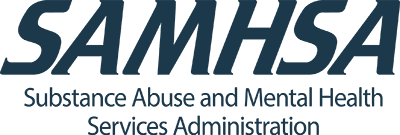SSA Online Services: A How-To Guide for SOAR Providers
The Social Security Administration (SSA) Online Services can be used to efficiently communicate with, acquire information from, and send information to SSA. This guide describes who is eligible, how to obtain access, and the key uses for each online service. If you have questions, please contact your SOAR TA Center Liaison.
My Social Security Account
Overview
SSA’s my Social Security is a free and secure online account that enables anyone with a Social Security Number (SSN) to access personalized information and services.
Eligibility and Access
- Representatives (such as SOAR providers) can assist an applicant or beneficiary in creating or logging in to their account but should not access it without the individual present.
- For more information and to set up/log in to an account, please visit my Social Security.
- Review the SOAR resource, Creating a my Social Security Account Flowchart.
Key Uses
- Request a replacement Social Security card or view a Social Security Statement.
- Receive personalized retirement or spousal benefit estimates and determine insured status for Social Security Disability Insurance benefits (SSDI).
- Initiate an SSDI application, set a Protective Filing Date, and check the status of a pending application.
- Set up or change direct deposit, print a benefit verification letter, update an address, and more.
Appointed Representative Services (ARS)
Overview
ARS is a suite of online services for individuals (such as SOAR providers) who serve as SSA-1696 Appointed Representatives for disability benefit claimants and appellants. It includes the Appointed Representative Rep ID and Electronic Folder (eFolder) access.
Appointed Representative Rep ID
Eligibility and Access
- Anyone who serves as an Appointed Representative for disability claimants can receive an Appointed Representative Rep ID by completing an SSA-1699 form and faxing it to 1-877-268-3827.
- Representatives who do not request direct payment of authorized fees (i.e., SOAR providers) are encouraged to review this annotated SSA-1699 form for guidance on completion.
Key Uses
- When the Appointed Representative Rep ID is included on the SSA-1696, SSA will have a streamlined process to add the representative to the claim in their electronic system.
- This helps to ensure that SSA and the state Disability Determination Services (DDS) are aware of who is serving as the representative and should get copies of notices sent to the claimant.
Electronic Folder (eFolder)
Eligibility and Access
- Representatives who have assisted with at least one Administrative Law Judge (ALJ) hearing (or higher level of appeal) are eligible. These representatives can obtain eFolder access for all disability claims they assist with.
- Only those listed as the primary representative on the SSA-1696 can access a claimant’s eFolder.
- Representatives that assist with ALJ appeals and do not request direct pay (e.g., SOAR providers) are not required to enroll in ARS for eFolder access but are still encouraged to do so.
- Providers that only represent disability claims at the initial or reconsideration levels are not eligible to receive eFolder access.
- Read more about ARS (including how to enroll in eFolder access).
Key Uses
- eFolder access gives representatives up-to-date access to a disability claimant’s eFolder for disability claims pending at the initial, reconsideration, hearing, and Appeals Council levels.
- Representatives can upload medical evidence and other documents (e.g., SOAR Medical Summary Report) into the eFolder and download eFolder contents (e.g., listings and status reports with key information regarding pending and recently closed claims).
Electronic Records Express (ERE)
Overview
ERE is an online service that provides electronic options for submitting medical and school records related to disability claims to SSA and DDS.
Eligibility and Access
- Medical providers (e.g., hospitals, clinics, etc.), school professionals, and third-party representatives (such as SOAR providers) are eligible to enroll in ERE.
- To enroll in ERE, call the Electronic Records Express Help Desk at 1-866-691-3061, email ERE, or contact your state’s designated DDS point of contact to obtain ERE access.
- ARS users with eFolder access will automatically have access to ERE and do not need to register for ERE separately.
- Read more about ERE.
Key Uses
- ERE allows representatives to send medical records, school records, and other documents (such as the SOAR Medical Summary Report) directly to SSA and DDS.
- Submitting records electronically helps expedite the disability review process and saves copying and postage costs.
- ERE does not allow representatives to access, view, or download the contents of a disability claimant’s eFolder.
Secure Email Partnership
Overview
Secure email partnerships establish Transport Layer Security (TLS) encryption between a representative and SSA’s email domains.
Eligibility and Access
- Eligibility and access to secure email partnerships will vary by state and by local SSA field office.
- To request a secure email partnership with SSA, contact your designated local SSA field office point of contact or your SSA Regional Public Affairs Office.
Key Uses
- These partnerships allow representatives to securely email case-specific documents and other information about a disability claimant to SSA and DDS.
- This enables more efficient communication between the representative and SSA while protecting the disability claimant’s privacy.
Download SSA Online Services: A How-To Guide for SOAR Providers
Details
- Type:
- Article
- Date:
- April, 2024
Other Details
- Topic
- SSA Information