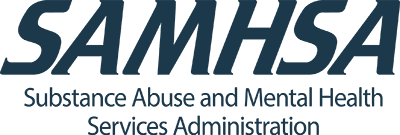FAQ
FAQ
Find answers to frequently asked questions.
Filter and Explore Our FAQ
Search for articles, fact sheets, webinars, and more
Filters
Select filters to apply:
Question:
What if a client is new to our program, and has already applied for and is in the appeal process for SSI? Can they still be considered for SOAR?
The SOAR process can definitely be used to assist applicants with appeals, as SOAR practitioners are often well positioned to assist given their relationships with applicants and knowledge of their impairments and related functional limitations. SOAR case managers can help by gathering additional medical records, writing a Medical Summary Report, and assisting with SSA forms specific to the appeal process. More information on assisting applicants with appeals, including a full issue brief with tips for practitioners, is available in the SOAR Library.
View
Question:
Is an individual trained in the SOAR model able to charge a fee for this service?
The expectation is that providers involved with SOAR do not charge persons applying for SSA disability benefits for their services. We work closely with providers to identify alternative sources of funding for their programs. All 50 states and the District of Columbia have identified various methods to fund SOAR activities that do not involve charging the applicant or collecting a fee from the applicant’s back pay. Resources related to SOAR funding and sustainability can be found in the SOAR Library.
View
Question:
How do you organize the paperwork for an application while in process?
We recommend creating a case-file folder for each applicant, specifically for SSA and SOAR paperwork. It is helpful if this folder has separate sections to organize your material. While you are gathering information for the application, you can store your interview notes, signed agency releases of information used to gather medical records, and any medical records or collateral information you have gathered. You can also store any completed SSA forms or worksheets in this folder. As you gather medical records, it is helpful to read through them and fill out the paper SSA-3368 Adult Disability Report as a worksheet with the key information from the records.
It may also be helpful to write a short summary of the medical records from each treatment provider as you gather them and include this in the folder. This will save time when you start to write your Medical Summary Report (MSR), as you can utilize the information from the summaries rather than re-reading the medical records. Additionally, your interview notes from the folder will be beneficial to use as a basis for your MSR.
When you are ready to submit the SSI/SSDI application, the folder will contain all the information you need to complete the disability application. Once you’ve submitted the application, place copies of the online application receipt, paper forms submitted to the SSA office (SSA-1696 and SSA-8000), and a copy of your MSR in the folder. Finally, once you receive the decision letter from SSA, include this in the folder for your records and store the information according to your agency guidelines.
View
Question:
I already have medical records from another provider in my chart/file. Can I send those to SSA now that I am helping this individual apply for SSI/SSDI benefits?
Most states prohibit the re-release or “further release” of records once they have been released to an entity that originally requested them. However, if you send a request for records using the SOAR Process, which includes (1) a signed SSA-827 Authorization to Disclose Information and (2) a signed Agency Authorization to Release Information (either using the sample on the SOAR Tools & Worksheets page or your agency’s HIPAA compliant release), you will be able to send those records on to SSA.
Also included on the SOAR Tools & Worksheets page is a Medical Records Request Letter, which explains the purpose of the records request. This process of sending two releases is permitted under the HIPAA Privacy Rule as a “compound authorization.” The regulation can be found in the Code of Federal Regulations: Title 45 Part 164 Section 164.508. Source: Code of Federal Regulations: Title 45
View
Question:
I received a notice with a patient’s alcohol and drug abuse records that I could not “further disclose” the information. How can I send them on to SSA?
When providers of substance use services (drug and alcohol) release records, they are required to include the following notice from the CFR Title 42:2.32:
“This information has been disclosed to you from records protected by Federal confidentiality rules (42 CFR part 2). The Federal rules prohibit you from making any further disclosure of this information unless further disclosure is expressly permitted by the written consent of the person to whom it pertains or as otherwise permitted by 42 CFR part 2. A general authorization for the release of medical or other information is NOT sufficient for this purpose. The Federal rules restrict any use of the information to criminally investigate or prosecute any alcohol or drug abuse patient.” Source: http://edocket.access.gpo.gov/cfr_2002/octqtr/42cfr2.32.htm
However, the law allows the records to be disclosed to any entity the person names in the consent. When you complete the SSA-827: Authorization to Disclose Information to SSA be sure that it specifically mentions the release of drug and alcohol treatment records.
View
Question:
I requested records from a provider using a faxed copy of both the SSA-827 and my agency’s release. This provider will not release them without an original signature on the authorization form and I only have a copy. What do I do?
You should be able to use the copy of the authorization that you have to request the records. According to a clarification letter drafted by the Director of the Office of Civil Rights on April 25, 2003, “A copy, facsimile, or electronically transmitted version of a signed authorization is also a valid authorization under the Privacy Rule.”
Source: https://www.socialsecurity.gov/disability/professionals/documents/HHS-OCRfeedback.pdf
Question:
Am I allowed to disclose mental health treatment and counseling records to SSA?
Mental health treatment records are a necessary and integral part of the evidence needed for DDS to make a disability determination for someone alleging mental illness as an impairment. You are permitted and encouraged to support a claimant’s application with the disclosure of your records (with proper authorization). The records that are excluded from this authorization are “psychotherapy notes,” which are a specific type of note not typically a part of most medical records, especially in publicly funded settings.
As HIPAA defines the term, “psychotherapy notes means notes recorded in any medium by a mental health professional documenting or analyzing the contents of conversation during a private counseling session or a group, joint, or family counseling session and that are separated from the rest of the individual’s medical record. Excluded from “psychotherapy notes” are medication prescription and monitoring, counseling session start and stop times, the modalities and frequencies of treatment furnished, results of clinical tests, and any summary of the following items: diagnosis, functional status, the treatment plan, symptoms, prognosis, and progress to date.
If you keep psychotherapy notes separate from your other medical records, you can send the set of records without the psychotherapy notes. If you do not keep psychotherapy notes separate from other parts of the medical records, you can legally disclose all of the records. However, you can choose to black out or remove the parts of the records that would be considered psychotherapy notes. Another option is to prepare a report that details the critical current and historical aspects of the applicant’s treatment and functional information, such as a SOAR Medical Summary Report.
For more information, see SSA’s Fact Sheet for Mental Health Care Professionals.
View
Question:
As the appointed representative, if I am not able to pay for copies of the medical records, can I get them from SSA or DDS?
As the claimant’s representative (using the SSA-1696 Appointment of Representative Form), you can request a copy of the claimant’s previous and current files, which include the medical records SSA and DDS received with the application. These documents are generally provided on a CD. This is allowed under the Privacy Act (5 USC § 552a (b)) “An individual may give SSA written consent to disclose his/her personal information to a third party of his/her choosing.”
Note: When using the SOAR process, staff will want to collect the medical records and submit them to DDS rather than the other way around. The reason for this is to ensure that the DDS receives all pertinent information. However, obtaining a CD from DDS can be useful when you assist an individual who has already applied and been denied.
Source: https://secure.ssa.gov/poms.NSF/lnx/0203305001
Question:
How can I find the date of onset?
We recommend using the applicant’s last day of work as their date of onset when helping someone apply for SSI/SSDI. The Social Security Administration (SSA) will examine the applicant’s medical records and prior work history to determine if any of the previous work attempts were unsuccessful (i.e.: the applicant was unable to sustain work for more than a few weeks or months due to disabling mental or physical health conditions).
If the applicant is currently working, enter the date that he or she believes the condition(s) became severe enough to prevent him or her from performing substantial gainful activity.
For individuals who have never worked, such as youth exiting foster care, SSA’s guidance is to “enter the date when he or she believes the condition(s) became severe enough to keep him or her from working.” Since youth can work before age 18, you can enter dates prior to their 18th birthday if that is relevant.
View
Question:
How do I download SSA forms from the SOAR Online Course to my computer where I can complete them?
All of the forms required for the SOAR online course are located in Class 1 Practice Case page, “Meet your Client”. Right-click on each file, choose "Save Target As" (or "Save Link As"), and save in an easily-accessible location on your computer. The forms may also be opened as pdfs and then completed and saved. The course will instruct you on when each form needs to be completed and uploaded to the website. If you have any trouble uploading the completed forms, you can see our Troubleshooting Tips.
If you are looking to download and complete SSA forms outside of the SOAR Online Course, many forms can be found in our Library or on the SSA website.
View