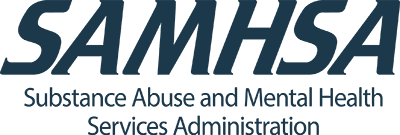How do I download SSA forms from the SOAR Online Course to my computer where I can complete them?
Question:
How do I download SSA forms from the SOAR Online Course to my computer where I can complete them?
Answer:
-
All of the forms required for the SOAR online course are located in Class 1 Practice Case page, “Meet your Client”. Right-click on each file, choose "Save Target As" (or "Save Link As"), and save in an easily-accessible location on your computer. The forms may also be opened as pdfs and then completed and saved. The course will instruct you on when each form needs to be completed and uploaded to the website. If you have any trouble uploading the completed forms, you can see our Troubleshooting Tips.
If you are looking to download and complete SSA forms outside of the SOAR Online Course, many forms can be found in our Library or on the SSA website.