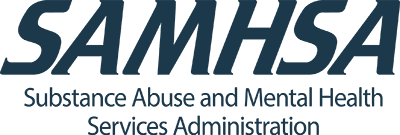Standard SOAR Process for Completing SSI/SSDI Applications
After completing the SOAR Online Course, case workers implementing the SOAR model with SSI/SSDI applications should complete the following steps as part of a standard SOAR workflow. This process is a collaborative effort between the SOAR provider, the Social Security Administration (SSA), and Disability Determination Services (DDS) that enables SOAR case workers to complete the SSI/SSDI application process efficiently and effectively.
Step One: Receive Referral
- Request that external providers use the SOAR Referral Tool[i] to make referrals.
- Track the referrals received in the SOAR Referral Tracking Worksheet.
- Review the Identifying SOAR Applicants document and the SSA’s Listing of Impairments to help determine whether the applicant is potentially eligible.
- Contact the potential applicant to complete the SSA-3288: Consent for Release of Information and medical release forms if records are unavailable from the referring source.
- Submit the SSA-3288 to SSA to confirm whether there are any prior or pending applications. This can be faxed to an SSA contact or Homeless Coordinator (where available).
- You may also call SSA with the applicant present at 1-800-772-1213 to gather basic information about pending claims.
- If it is an appropriate referral, schedule an intake meeting.
Step Two: Complete SOAR Intake
- Use the SOAR Initial Meeting Worksheet to gather information and take notes.
- Have the applicant sign agency releases for all collateral sources, (i.e., family members, employers, etc.).
- Have the applicant sign two release forms for each treatment provider: an agency release (Sample Agency Authorization for Release of Medical Information) and an SSA-827: Authorization to Disclose Information to the Social Security Administration. Signing both releases provides HIPAA-compliant “compound authorization” which allows you to gather records and re-release them to SSA.
- Complete and have the applicant sign the SSA-1696: Appointment of Representative. You will not submit this form until the complete application packet is submitted (Step Nine).
- Schedule weekly meetings with the applicant before the end of the SOAR intake meeting.
Step Three: Request Records from Treatment Sources
- Request records from two years prior to the onset of disability (date the applicant last earned Substantial Gainful Activity (SGA)) and any older records that may have information supporting the onset of the applicant’s symptoms.
- Send a records request packet to each treatment source:
- Cover Letter (Sample Medical Records Request Cover Letter)
- Agency release
- SSA-827
- Record the submitted requests in the Medical Records Tracking Spreadsheet.
- Follow up after one week for any records not yet received.
- Review all records received. Confirm symptoms correspond with SSA’s Listing of Impairments.
- If symptoms are documented in the records, continue to the next step.
- If symptoms are not documented but are easily observed, continue to the next step and recommend a consultative exam in the Medical Summary Report (MSR).
- If symptoms are not documented and not easily observed, encourage the applicant to seek treatment and revisit the application process when additional supporting records are available.
Step Four: Establish Protective Filing Date (PFD)
- The PFD is established by initiating the Online Disability Benefits Application.
- Go to SSA’s website and click “Apply for Benefits.”
- Select “An Adult (age 18 and over),” “Disability,” and “Supplemental Security Income for Disability.” Click “Learn how to apply” and then “Start Application.”
- Agree to the Benefits Application Terms of Service, click “Next” and then “Start a New Application.”
- You will need to indicate whether the applicant is with you.
- If the applicant is with you, choose “I am applying for myself.” The applicant will then be prompted to sign-in to or create their my Social Security account.
- If the applicant is not with you or cannot create a my Social Security account, choose “I am helping someone who is not with me.” You will be able to proceed to the next step, but SSA will need to follow up with the applicant after the application is submitted.
- After providing basic identifying information about the applicant, a re-entry number will be assigned.
- Do not proceed past this screen until you are prepared to submit the complete application packet (Step 8).
- Choose “Save & Exit.”
- Print the webpage AND write down the re-entry number. You will not be able to get back into the application without it!
- You now have 60 days to complete and submit the application.
- You may receive a Protective Filing Closeout letter from SSA. This is simply a notice that they have not received the complete application. You can proceed with preparing the application.
Step Five: Continue to Gather Supporting Documentation
Steps Five and Six will be done in conjunction with one another. Best practices recommend completing one form at each weekly meeting.
- Meet with the applicant weekly using the Medical Summary Report (MSR) Interview Guide.
- Gather information and record it in the appropriate section of the MSR Template.
- Continue to review medical and mental health records as they come in.
- Continue follow-up efforts for any outstanding records requests.
Step Six: Complete Forms and Documents for the Online Application and Paper Packet
Fill in and sign all forms completely. It is recommended to sign forms in blue ink to distinguish them as originals. Keep a copy of each signed form in the applicant’s file. For details on completing these forms, visit the SOAR website.
- SSA-8000: Application for Supplemental Security Income: The applicant will sign the paper form and submit it with the complete packet (Step 9).
- SSA-16: Application for SSDI: Use the paper form as a worksheet and transfer information to the online application when ready to submit (Step 8).
- SSA-3368: Adult Disability Report: Use the paper form as a worksheet and transfer information to the online application when ready to submit (Step 8).
- SSA-3369: Work History Report (upon request from DDS): Collect as much information as possible and use the Remarks section to describe the applicant’s functional struggles throughout their work history.
- SSA-3373: Function Report-Adult (upon request from DDS): Collect as much information as possible and use the Remarks section to describe the applicant’s functional struggles.
- SSA-821: Work Activity Report (if applicable): Submitted if the applicant is working or has worked since the alleged onset date.
Step Seven: Complete the Medical Summary Report
- Finish writing the MSR and send it to your SAMHSA SOAR TA Center Liaison for review.
- Send the final MSR to the applicant’s treatment provider for review and a co-signature.
- Plan for at least a one-week turnaround time for obtaining a provider’s co-signature.
- A co-signature by an Acceptable Medical Source (AMS) raises the MSR from “collateral information” to “medical evidence.”
Step Eight: Complete and Submit the Online Disability Benefits Application
- Complete the Online Disability Benefits Application within 60 days of setting the PFD.
- Go to https://www.ssa.gov and click “Apply for Benefits.”
- Select “An Adult (age 18 and over),” “Disability,” and “Supplemental Security Income for Disability.” Click “Learn how to apply” and then “Finish Existing Application.”
- Agree to the Benefits Application Terms of Service, click “Next” and then “Return to Saved Application Process.”
- Enter the applicant’s Social Security Number and the re-entry number you received when you set the PFD.
- Use the information collected on the paper SSA-16 and SSA-3368 to complete the online application:
- Part 1: Background Information (SSA-16)
- Part 2: Disability Information (SSA-3368)
- Enter the following information in the Remarks section:
- “SOAR Application – Packet to Follow on or before [Date]”
- “Represented by [SOAR case worker name]”
- “Applicant is experiencing homelessness” (if they meet SSA’s definition).
- Provide applicant and/or SOAR case worker contact information.
- The applicant MUST be with you to electronically sign the application.
- Enter the following information in the Remarks section:
- Part 3: Electronically sign the Medical Release (SSA-827)
- This allows SSA and DDS to obtain medical records for the applicant.
Step Nine: Submit the Paper Application Packet
- Submit the complete paper packet to SSA no more than two days after submitting the Online Disability Benefits Application.
- Submit the packet via one of the following methods:
- Mail to the local SSA field office.
- Deliver to an SSA drop-box (where available).
- Deliver the packet in person:
- Contact SSA and request an appointment. This is not a request for an applicant interview; it is only for the case worker to submit the application packet. Begin attempts to contact SSA at least 1-2 weeks before the 60-day deadline to allow for potential scheduling conflicts. (This may not be an option at all offices.)
- If you do not have an appointment, take a number when you arrive and wait to be seen.
- Include the following documents in the complete SOAR packet:
- SOAR Checklist for Initial Claims
- SSA-827: Authorization to Disclose Information to the Social Security Administration
- SSA-1696: Appointment of Representative
- SSA-8000: Application for Supplemental Security Income
- SSA-3369: Work History Report (if applicable)
- SSA-3373: Function Report-Adult (if applicable)
- SSA-821: Work Activity Report (if applicable)
- Note: Medical records and the MSR are not submitted to SSA, but rather to DDS via Electronic Records Express (ERE) or a bar-coded coversheet provided by DDS.
Step Ten: SSA and DDS Process the Claim
SSA Responsibilities
- Review forms for accuracy and determine if the applicant meets the non-medical eligibility criteria.
- If the applicant is not eligible for SSDI (because they are not currently insured by the program), they will receive a denial letter for SSDI, but the SSI application will still be pending with DDS.
- Contact the SOAR case worker or the applicant if additional information is needed to process the claim.
- Send SOAR-identified application to DDS electronically.
DDS Responsibilities
- Receive the claim from SSA and assign it to a disability examiner (in some states there are designated units or examiners for SOAR claims or people experiencing homelessness).
- Fax the SOAR case worker a bar-coded cover sheet for the submission of medical records, upon request.
- Review all medical records submitted, including the MSR. Request additional records as necessary.
- Determine if additional information is needed regarding the applicant’s disability and schedule a consultative exam (CE) as necessary.
- Make a medical determination on the case once all evidence has been reviewed.
SOAR Case Worker Responsibilities
- Obtain contact information for the SSA claims specialist and DDS examiner and stay in contact.
- Once the case has been transferred to DDS, submit all medical records and the MSR.
- Use ERE or request a bar-coded cover sheet from DDS and submit via fax.
- If more than 60 days have passed since medical records have been submitted, follow up with the DDS examiner to inquire whether additional information is needed.
- If a CE is scheduled, the SOAR case worker and the applicant will be notified by mail. Contact DDS to confirm that the applicant will attend the appointment.
Step Eleven: A Decision is Made
- After DDS makes a medical decision, the claim is returned to SSA for a final, non-medical determination.
- SSA will send a letter to the SOAR case worker and the applicant notifying them of the decision.
- If the case is approved, the benefits will go into pay status, and the money will be directly deposited into the applicant’s bank account.
- If there is additional information to be confirmed (including if the applicant does not have a bank account), SSA will schedule a Preeffectuation Review Contact (PERC) appointment to set up payments.
- If SSA determines that the applicant requires a payee to help manage their benefits, the applicant and the payee must attend an in-person appointment to set up payee arrangements.
- If the case is denied, SSA will send a letter explaining why the unfavorable decision was made.
- Read more about reviewing denial notices and the appeals process.
Step Twelve: Track Your Outcomes
- Track the outcomes of your SOAR-assisted SSI/SSDI applications in the SOAR Online Application Tracking (OAT) system.
- OAT is a free, web-based program that is easy to use, and HIPAA- compliant.
- Contact your State Team Lead or SOAR TA Center Liaison to find out more.
[i] SOAR Tools and Worksheets (noted with italics) can be accessed at: https://soarworks.samhsa.gov/article/soar-tools-and-worksheets.
Details
- Type:
- Guides
- Date:
- July, 2017
Other Details
- Topic
- Strategic Planning