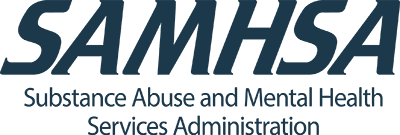SOAR Team Tips: Writing the MSR
This article includes suggestions, tips and strategies to help you write your first Medical Summary Report (MSR). If you breakdown the MSR into sections, it is much easier to write. It is a critical part of a SOAR application packet but do not be intimidated by it!