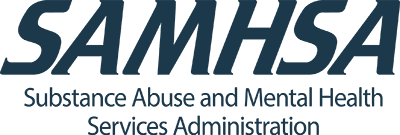Establishing Representative Role: Completing Form SSA-1696
To be appointed as the applicant’s representative, the case manager must complete the SSA-1696: Appointment of Representative form. Here are a few tips for filling out the SSA-1696.
SSA-1696: Appointment of Representative
Completing the SSA-1696: Appointment of Representative form is very important so that both SSA and DDS can communicate with you about the application and ask any questions that they might have. This article walks you through the form and provides tips for its completion. This form is submitted to SSA as part of the complete application packet.
Completing the SSA e-1696
Case workers should note that the SSA-1696 is now available to be completed electronically on the SSA website. The e-1696 is a two-step process that captures the necessary electronic signatures of both the prospective representative and claimant without any personal contact.
The representative (i.e., the case worker) must initiate the process. Once the claimant completes the second step and submits the signed document, the service will automatically route the document for processing. While the electronic submission of the form is convenient and provides flexibility, case workers should be aware of the following submission requirements and evaluate whether the clients they are representing can accommodate this process:
- Your valid email address
- The claimant's valid email address (Note: This must be a different email address from yours. You can help the claimant create one if they do not already have one).
- Your current mailing address and phone number
- If you are registered with Appointed Representative Services (ARS), you will also need your Representative Identification (RepID) assigned by the Social Security Administration.
- The claimant will also need to have access to a computer and basic computer skills to be able to open up the email, sign where appropriate, and submit back to SSA.
If these submission requirements for the SSA e-1696 are unable to be met due to the applicant’s circumstances, case workers should submit the paper version of the form as part of the complete SSI/SSDI packet. Click here for step-by-step instructions on completing the new SSA e-1696.
Completing the SSA-1696 Form
Provide the claimant’s Social Security number across the top of each page. If you have an Appointed Representatives Rep ID, also provide that here. Most SOAR specialists will not have a Rep ID because we do not charge applicants a fee for SOAR assistance, so this can be left blank.
For each of the sections below, SSA specifies who should be completing the section (claimant, representative, or both).
Section 1 – Claimant's Information
- Include an address where the claimant can receive mail from SSA and DDS; for applicants experiencing homelessness, this may be the representative’s agency address.
- If the claim is based on another person’s work or earnings (such as those from a spouse or parent), provide the other person’s Social Security number and name. If not, you can leave this blank.
Section 2 – Disclosure (Claimant Only)
- The claimant will select this box if they authorize SSA to release information related to the pending claim to the Appointed Representative's staff, partners, associates and other individuals who work for or with the representative (such as contractors and copying services).
- SSA will check the credentials of the individuals requesting information on behalf of the Appointed Representative for authentication purposes.
Section 3 – Principal Representative (Claimant Only)
- If you are the only representative for the claimant, this section can be left blank.
- If the claimant wants to have more than one representative, they will add the name of the principal representative here.
- Only the person named the principal representative will receive copies of the communications to the claimant.
Section 4 – Representative’s Information (Claimant and Representative)
- Your contact information will go here as the Appointed Representative.
- The mailing address will be your agency address, as this is where SSA and DDS will send mail related to the application.
Section 5 – Representative’s Status, Affiliations, and Certifications (Representative Only)
- Representative’s Status Part A - Type of Representative: Check the box appropriate to your circumstance – attorney, non-attorney eligible for direct payment, or non-attorney not eligible for direct payment. Most case managers are not attorneys and therefore should sign as non-attorneys and should waive direct payment; check “I am a non-attorney not eligible for direct payment.” If applicable, also select "I work for a non-profit organization."
- Representative’s Status Part B- Disqualification: Unless your circumstances indicate otherwise, check “no” for these two questions. It is important to answer all status-related questions.
- Affiliation Information: The questions related to Affiliation are about your organization and only for those who are seeking a fee. Since you will not be seeking a fee for SOAR assistance, this will be left blank.
- Representative’s Certification: At the bottom of Section 5, sign with your initials in the box, certifying that you accept the appointment and will comply with SSA’s rules of conduct for representatives.
Section 6 – Claim Type (Claimant or Representative)
- For SOAR-assisted adult SSI/SSDI applications, you will check the third box, “Concurrent Title II and Title XVI Disability Benefits.”
- Title II (also known as RSDI) is Retirement, Survivors, and Disability Insurance, and SSDI is part of this program.
- Title XVI is the Supplemental Security Income (SSI) program.
- In special circumstances, the claimant may need representation for other matters, such as a Continuing Disability Review (CDR) or in an overpayment. You can check those boxes for future matters, when appropriate.
- The claimant will not need special representation for Title XVIII (Medicare) in order to be eligible for it if approved for SSDI and Title VIII are Special Veterans Benefits (SVB) applicable only to certain WWII Veterans living abroad. It is unlikely you will need to provide representation for these matters.
Section 7 – Fee Arrangement (Representative Only)
- Note: The expectation is that providers involved with SOAR do not charge persons applying for SSA disability benefits for their services. We work closely with providers to identify alternative sources of funding for their programs.
- Check the last box: “I waive the right to a fee.”
Section 8 – Signatures (Claimant and Representative)
- Both the claimant and you as the representative will need to sign and date the form.
- Note: this signature should not be electronic and should be completed in ink. (Electronic signatures are only accepted for the purposes of the SOAR Online Course).
Submit the original copy to SSA and keep a photocopy for your records.
Resources
Links
Details
- Type:
- SSA Forms
- Date:
- January, 2013